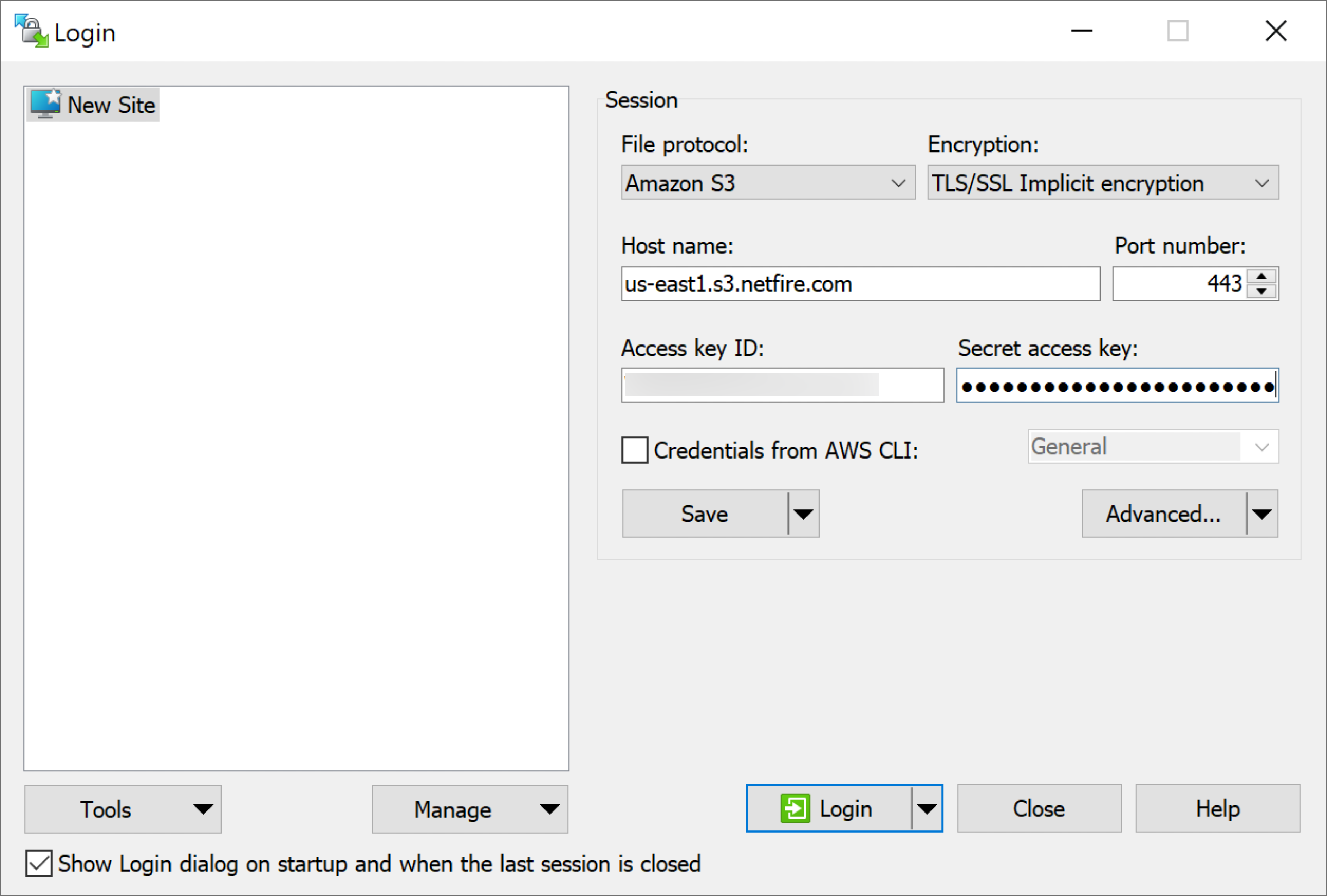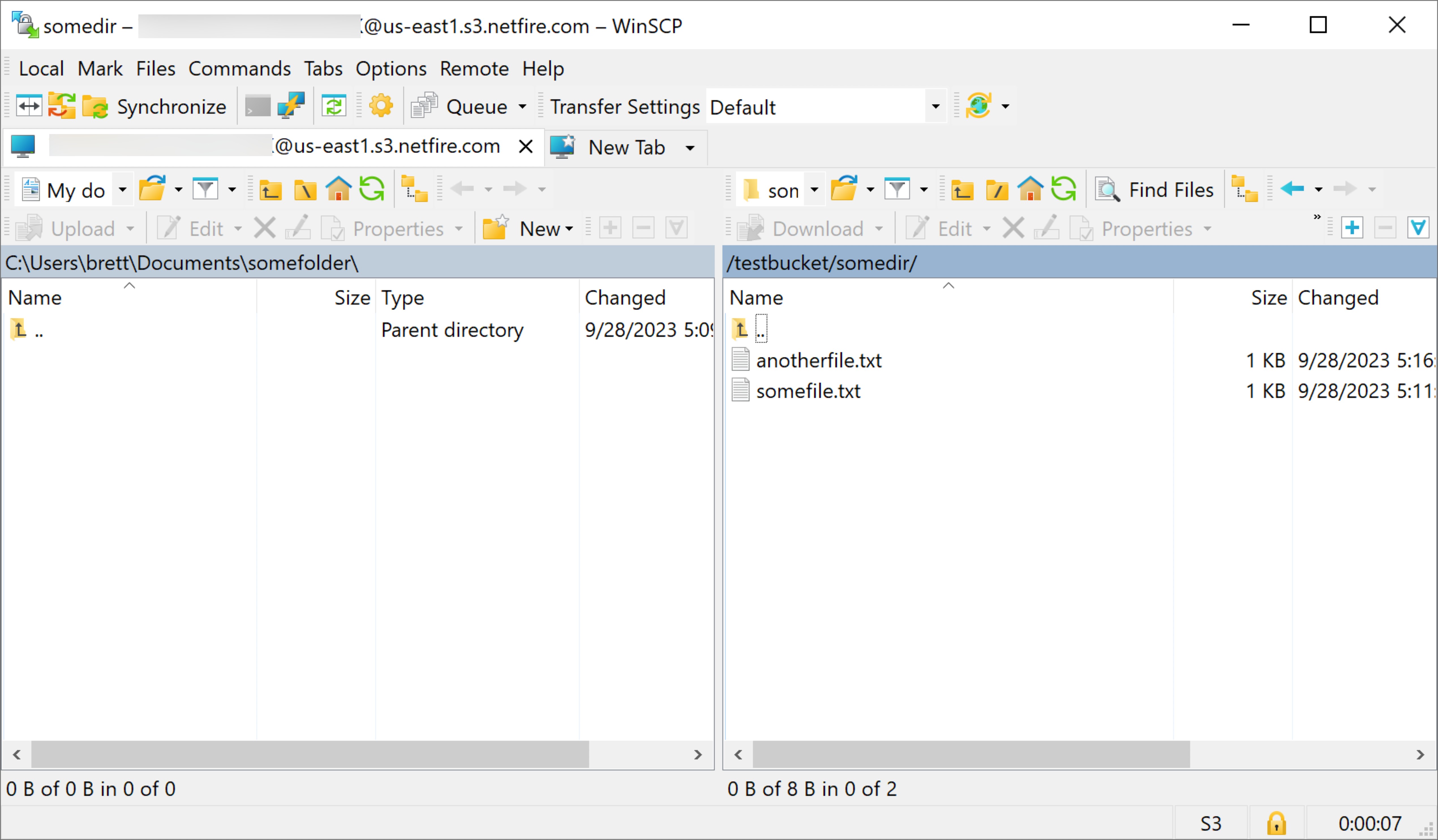If you aren't interested in creating your own integration or program that interacts with NetFire Cloud Storage and only want to access or manage your storage (including uploading/downloading files), you may want a client program that already supports a Cloud Storage protocol.
If you are developing a program, script, or automation yourself you likely want to view the S3 Developer Documentation or Swift Developer Documentation instead.
Below you will find several tables:
They each list several clients and note which storage protocols and platforms are supported. The clients are listed in each table in our personal experience's order of preference, from greatest to least preferable.
Finally, you can view client-specific breakdowns that provide more information on each of the clients.
GUI Clients
GUI clients offer a graphical program. This typically is a program you interact with using your mouse or trackpad -- clicking buttons, moving windows, etc.
If you don't know the difference between a "GUI" and a "CLI" client, you almost assuredly want a GUI client!
| Software Name | S3 Support? | Swift Support? | Windows Support? | macOS Support? | Linux Support? |
|---|---|---|---|---|---|
| Cyberduck | Yes | Yes | Yes | Yes | No |
| WinSCP | Yes | No | Yes | No | No |
| S3 Browser | Yes | No | Yes | No | No |
| Mountain Duck | Yes | Yes | Yes | Yes | No |
| CloudBerry Explorer | Yes | Yes | Yes | Yes | No |
CLI Clients
CLI clients offer a text-only program, typically run within a shell (such as bash or Powershell) on a terminal emulator. They are typically programs you interact with using your keyboard and are configured via configuration files (some support configuration autogeneration), environment variables, command-line switches/flags/arguments, or some/all of the aforementioned.
| Software Name | S3 Support? | Swift Support? | Windows Support? | macOS Support? | Linux Support? |
|---|---|---|---|---|---|
| Rclone | Yes | Yes | Yes | Yes | Yes |
| S3cmd | Yes | No | Yes | Yes | Yes |
| python-swiftclient | No | Yes | Yes | Yes | Yes |
| s3fs | Yes | No | No | Yes | Yes |
| duck | Yes | Yes | Yes | Yes | Yes |
Mobile Clients
Mobile clients offer access to your storage on-the-go, allowing you to manage your storage away from your desk and upload/download files from/to your mobile device (tablet, phone).
| Software Name | S3 Support? | Swift Support? | iOS Support? | Android Support? |
|---|---|---|---|---|
| BucketAnywhere | Yes | No | No | Yes |
Client Breakdowns
Below you will find client-specific notes, resources, and other information. Clients are listed in alphabetical order.
BucketAnywhere
Details
BucketAnywhere's website can be found at http://www.lysesoft.com/products/s3anywhere/index.html
Platforms
- Android
Supported NetFire Cloud Storage Protocols
- S3
Pricing/Licensing
Free (ad banner at the bottom of the screen)
Notable Features
- Can preview certain objects in the app without copying them directly to device storage
Disadvantages
- Only supports a single bucket; to work with a different bucket you must reconnect.
- GUI may be difficult to navigate while simultaneously overly simplistic
Screenshots
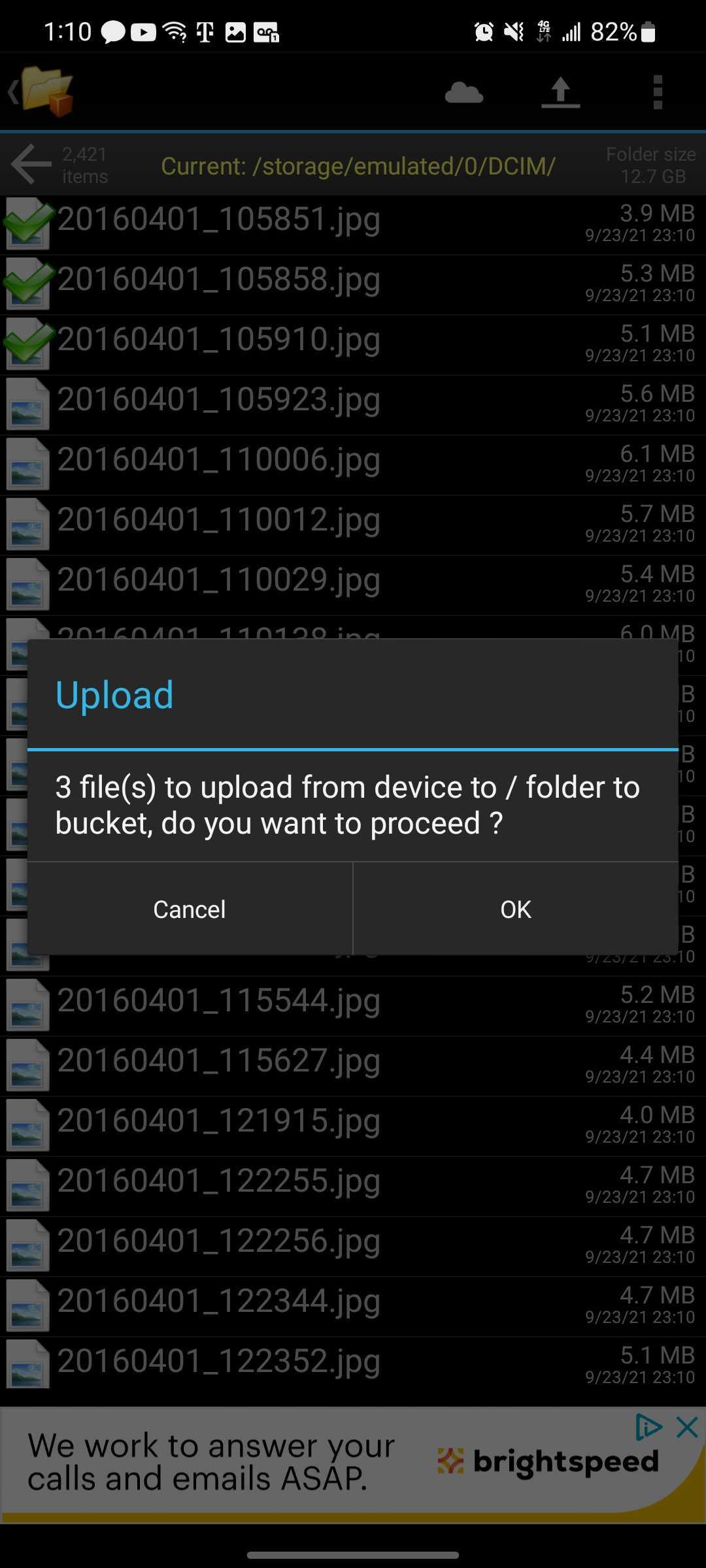
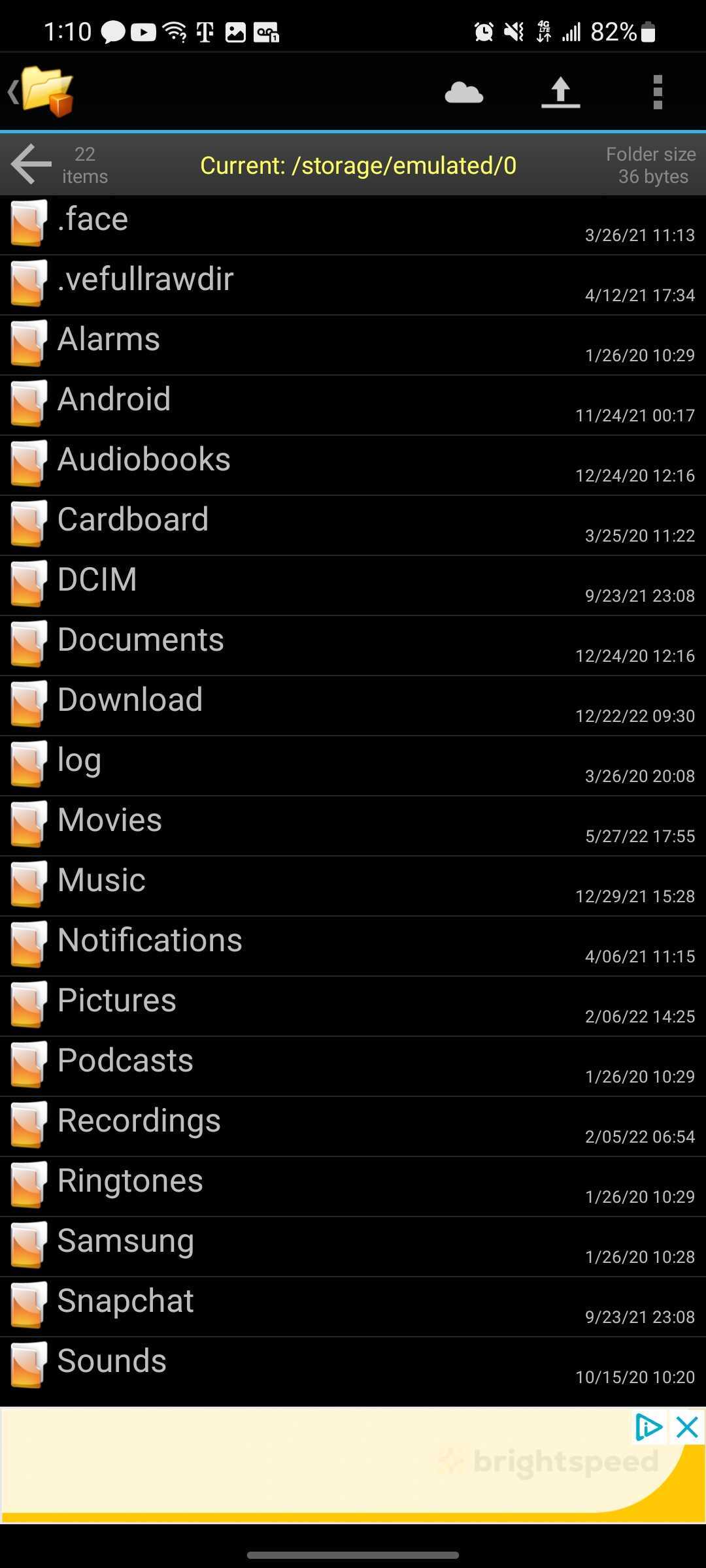
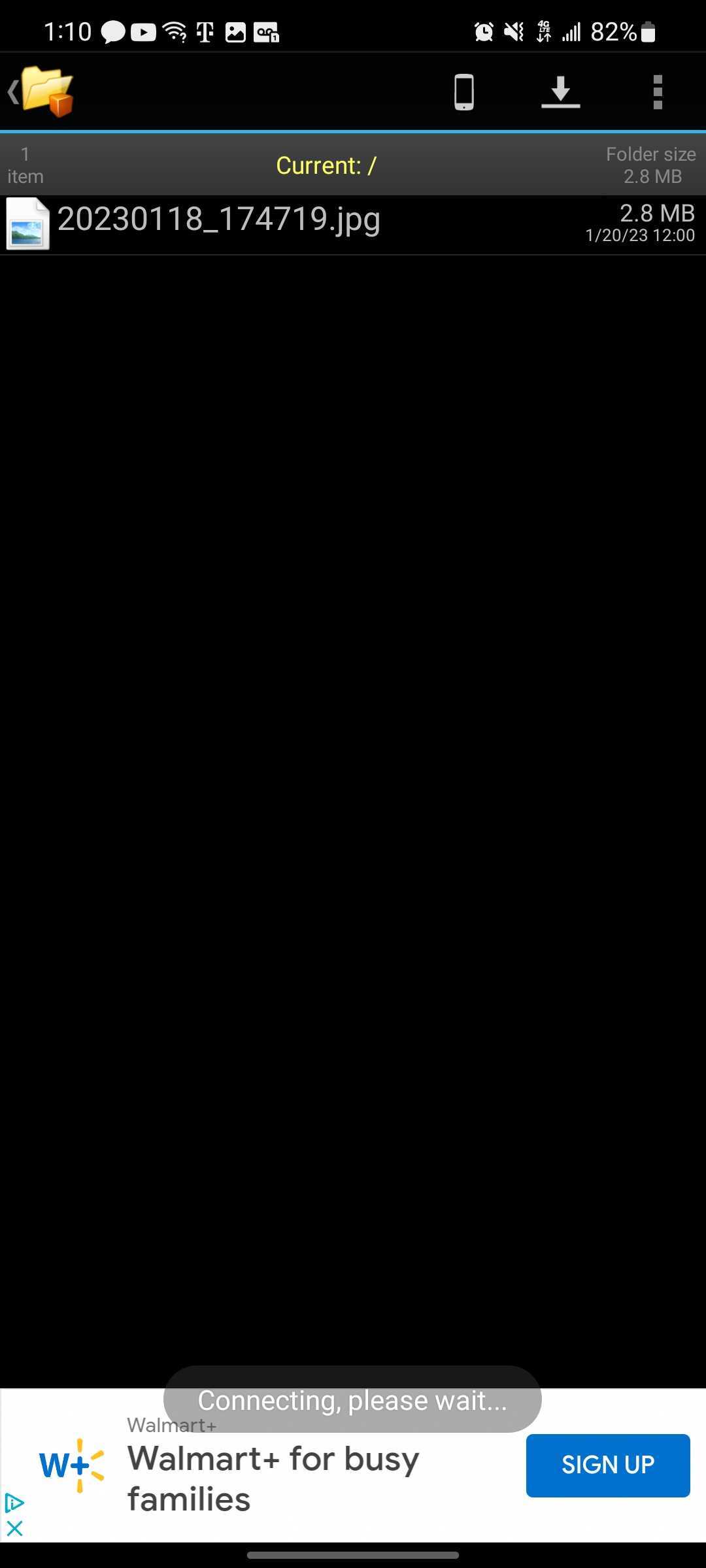
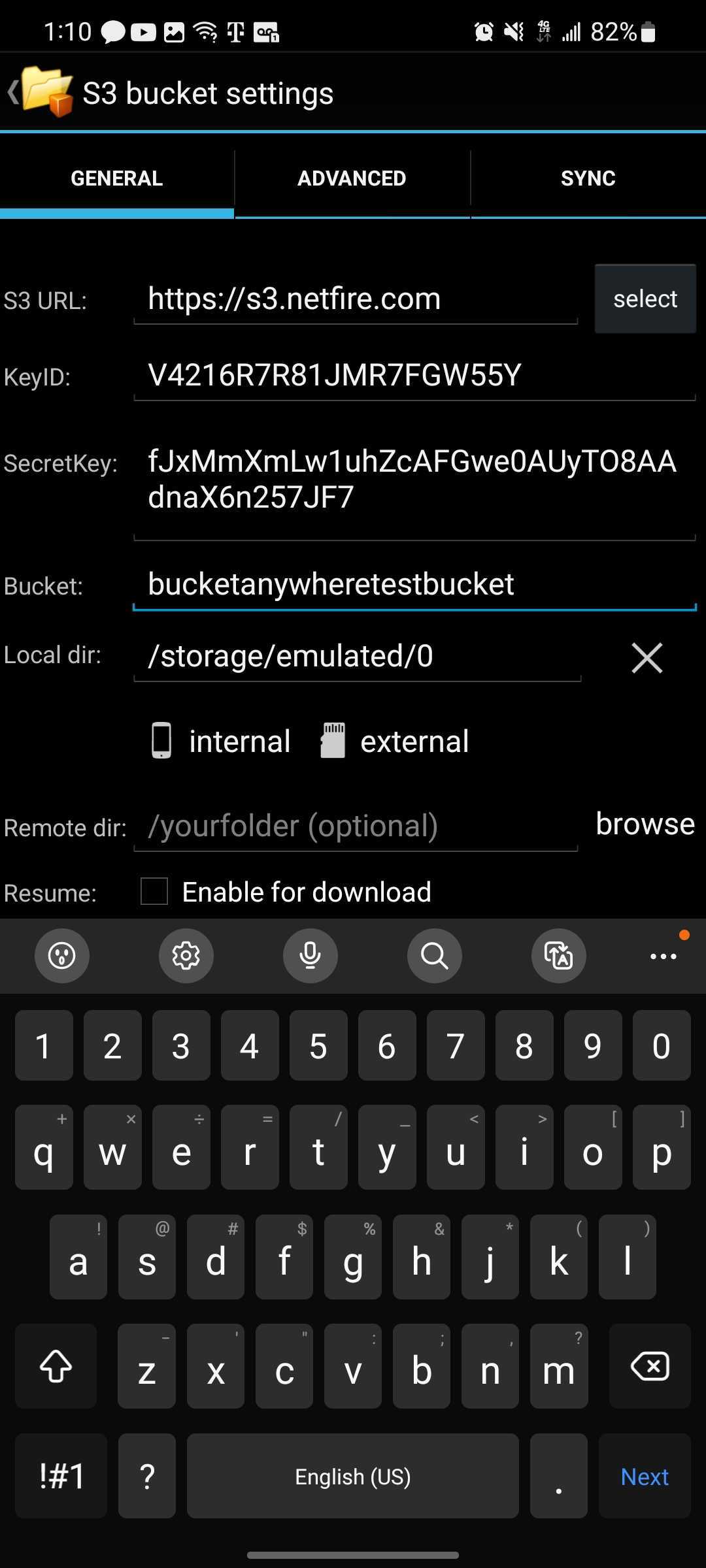
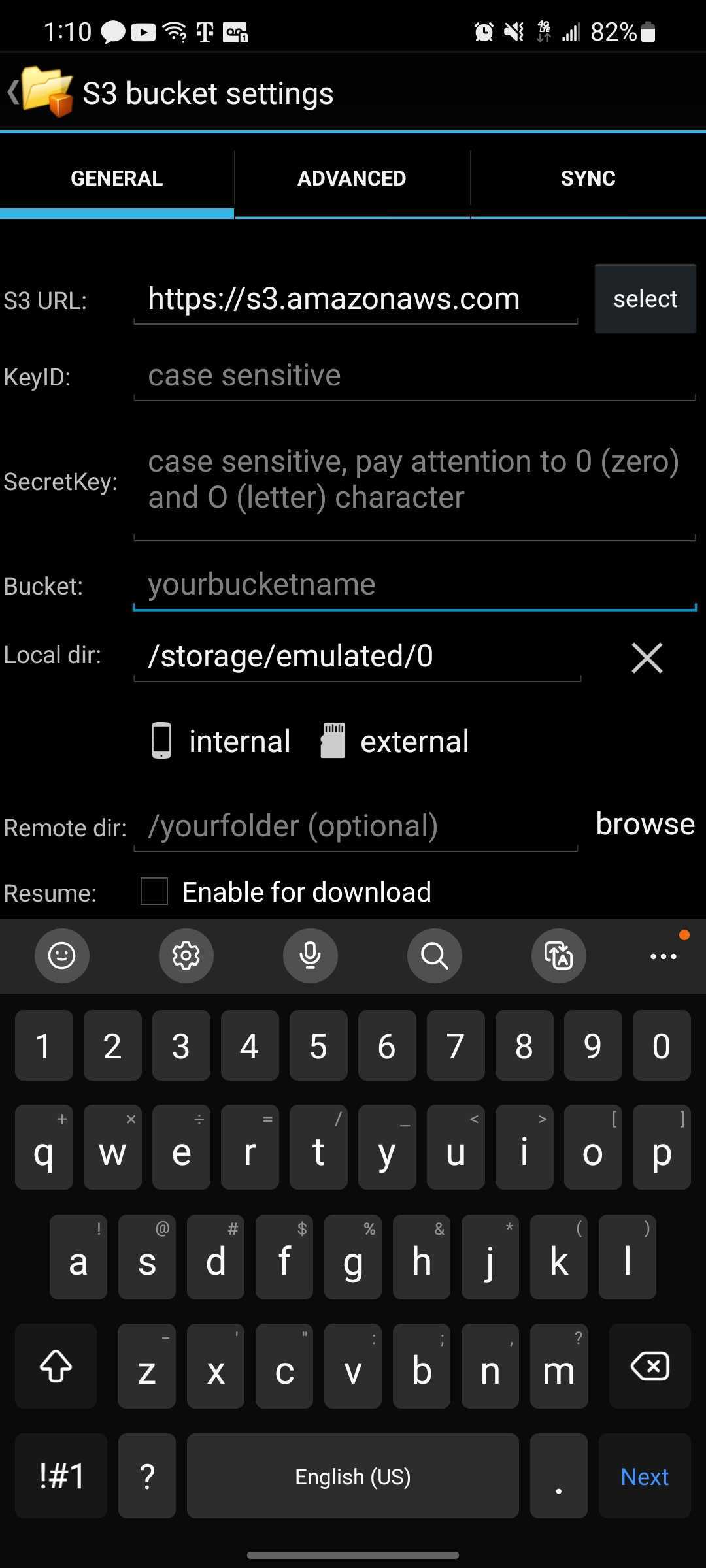
CloudBerry Explorer
Details
CloudBerry Explorer's website can be found at https://www.msp360.com/explorer/windows/
Platforms
- Windows
- macOS
Supported NetFire Cloud Storage Protocols
- S3
- Swift
Pricing/Licensing
Cloudberry offers a feature-locked free version and paid "PRO" version. A 15-day free trial of PRO is available.
Cloudberry Explorer PRO is one of the more expensive clients in this list, but the value may be worthwhile to individuals that prioritize ease of use. The cost per license varies depending on the quantity in the order.
| Amount of licenses | Cost per License |
|---|---|
| 1-4 | $59.99 USD ea. |
| 5-9 | $49.99 USD ea. |
| 10-19 | $39.99 USD ea. |
| 20+ | $34.99 USD ea. |
Notable Features
- Very user/beginner-friendly interface and user experience
- Supports multiple providers
- Supports S3 versioning
- Supports S3 ACL
- Drag-and-drop file transfers
- Generating S3 presigned URLs
- Multi-part upload (PRO only)
- Compression (PRO only)
Disadvantages
- Many other features (e.g. multithreading, objects larger than 5 GiB) are locked behind the PRO version
- The license cost for a single user is significantly high
Screenshots
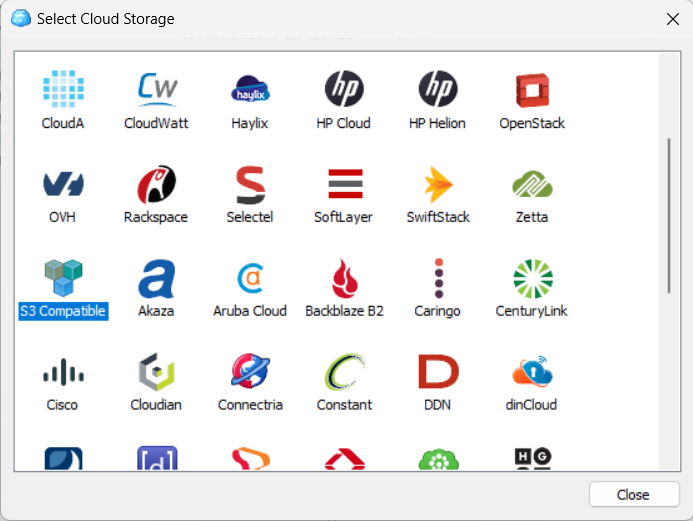
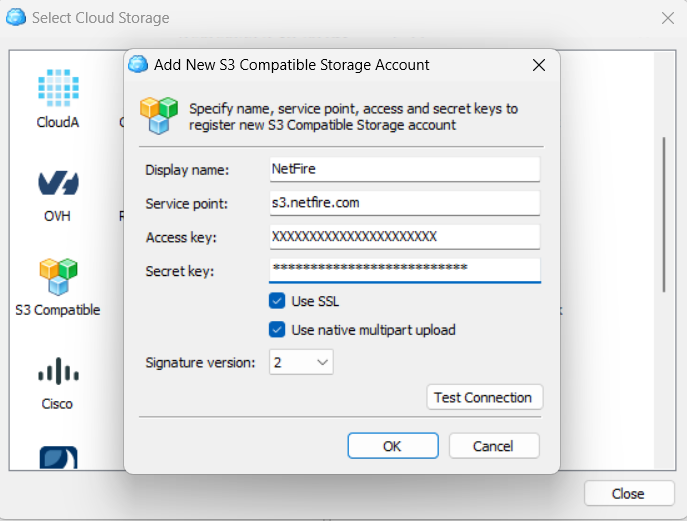
Cyberduck
Details
CyberDuck's website can be found at https://cyberduck.io/
For a CLI interface that supports the same features (and has Linux support), see duck (by the same company).
To mount Cloud Storage natively as a drive/volume (only available for Windows and macOS), see Mountain Duck (by the same company). (s3fs or Rclone can be used on Linux to achieve the same result.)
If you're on Windows or macOS, it's our highest-recommended GUI client.
Platforms
- Windows
- macOS
Supported NetFire Cloud Storage Protocols
- S3
- Swift
Pricing/Licensing
Cyberduck is F/LOSS (Free/Libre Open Source Software) (GPLv3 license), meaning their source code is publicly available. It will prompt for a donation from time to time, but this can be suppressed with a registration key that is awarded to you with a donation of $10.00 USD or more.
Notable Features
- Supports client-side encryption/decryption via Cryptomator (by the same company)
- VERY wide range of protocol/service support
- Drag-and-drop file transfers
- In-program file editing
- Supports localization
- Easy to use interface
- Source code is available and auditable
- Supports S3 ACL editing
- Supports S3 versioning and lifecycles
- Supports S3 presigned URLs (with presets for 1 hour, 1 day, or 1 week)
Disadvantages
- The donation pop-up can get a little annoying
- The download page has some misleading "Download" pop-up ads
Screenshots

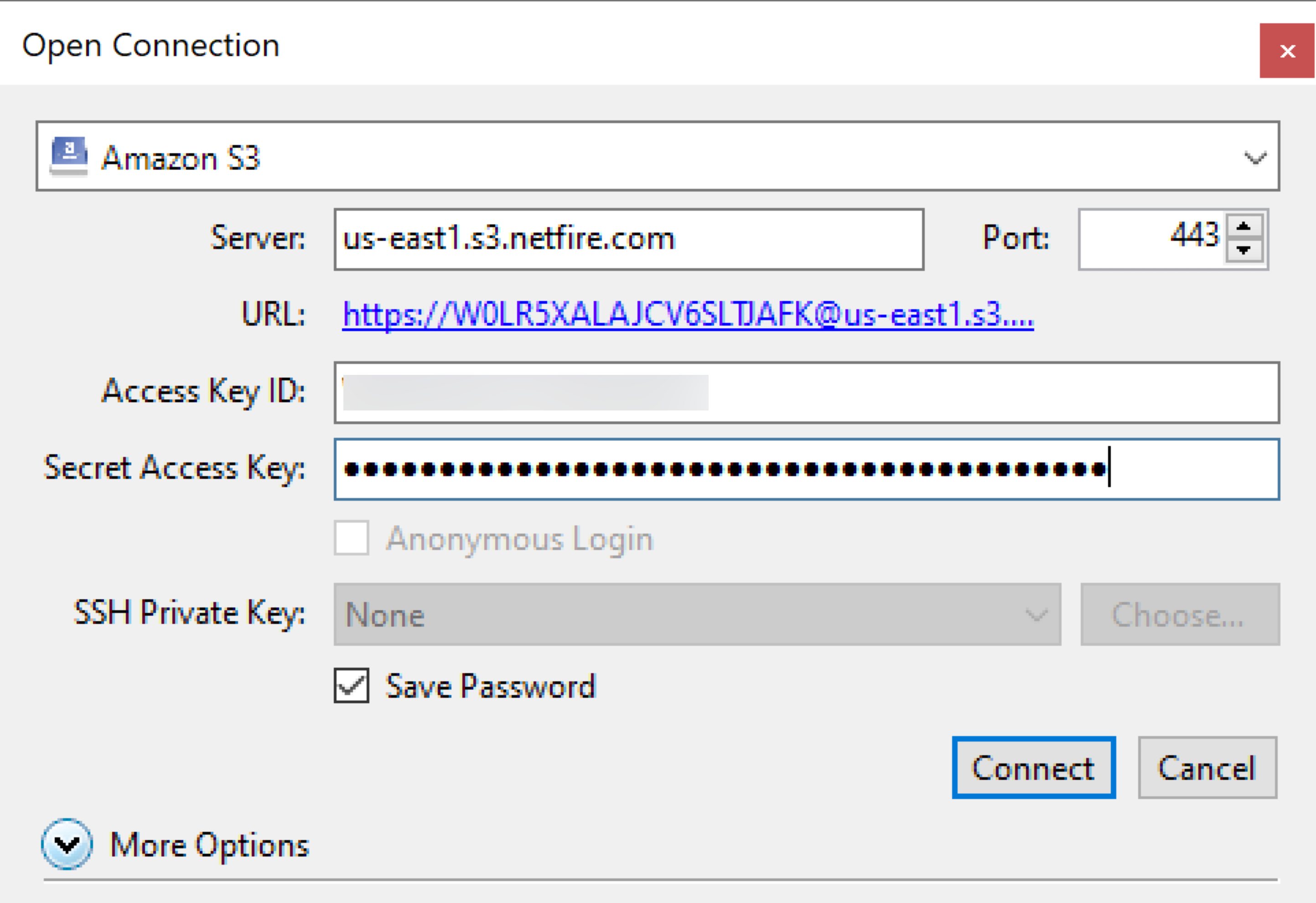
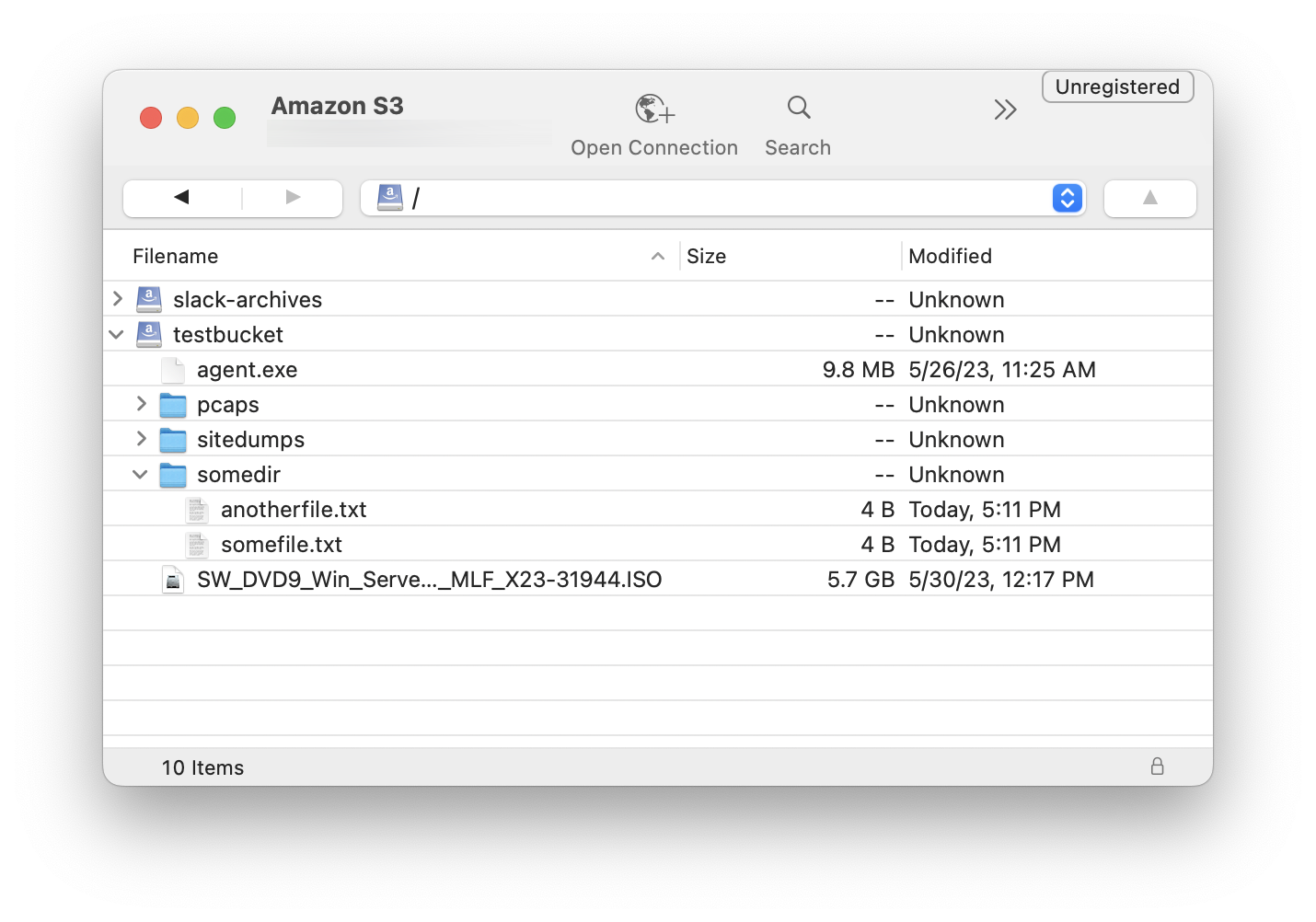


Duck
Details
Duck is also commonly known as "Cyberduck CLI".
Duck's website is https://duck.sh/
For a GUI interface that supports the same features (only available for Windows and macOS), see Cyberduck (by the same company).
To mount Cloud Storage natively as a drive/volume (only available for Windows and macOS), see Mountain Duck (by the same company). (s3fs or Rclone can be used on Linux to achieve the same result.)
Platforms
- Windows
- macOS
- Linux
Supported NetFire Cloud Storage Protocols
- S3
- Swift
Pricing/Licensing
Free (but not F/LOSS (Free/Libre Open Source Software))
Notable Features
- VERY wide range of protocol/service support
- Supports remote file editing
- Useful for automation
- Supports local/remote synchronization
Disadvantages
- Much less featureful than the other "Ducks", to a significantly noticeable detriment
Screenshots
CLI; N/A
Mountain Duck
Details
Mountain Duck's website can be found at https://mountainduck.io/
Like s3fs and Rclone, it allows you to view remote Cloud Storage buckets/containers as if they were downloaded locally and residing on a local disk, but are not actually downloaded.
If you do not need a persistent mounted disk/volume interface for your Cloud Storage, you may want to try Cyberduck or duck instead (both by the same company).
Platforms
- Windows
- macOS
Supported NetFire Cloud Storage Protocols
- S3
- Swift
Pricing/Licensing
Mountain Duck is entirely commercial and requires licensing. The cost per license varies depending on the quantity in the order.
In addition to the bulk license pricing below, a 30% discount is available for academic usage and white label enterprise options are available upon request. If you have received a Cyberduck registration key, you are eligible for a 30% discount.
| Amount of licenses | Cost per License Batch |
|---|---|
| 1 | $39.00 USD |
| 5 | $153.00 USD (21% discount; $30.60 USD/ea.) |
| 10 | $276.00 USD (29% discount; $27.60 USD/ea.) |
| 20 | $498.00 USD (36% discount; $24.90 USD/ea.) |
| 50 | $1084.00 USD (44% discount; $21.68 USD/ea.) |
Notable Features
- Supports client-side encryption/decryption via Cryptomator (by the same company)
- VERY wide range of protocol/service support
- Native OS file operation integration (copying, deletion, browsing etc. all from Windows Explorer/macOS Finder)
- Supports localization
Disadvantages
- While less expensive than CloudBerry Explorer PRO, it's still a hefty price considering how many other free offerings there are in this list
Screenshots
(PENDING)
python-swiftclient
Details
python-swiftclient's website can be found at https://docs.openstack.org/python-swiftclient/latest/
It is pure Python, so while it does require a Python interpreter to be installed it can be used like a regular program. Some Linux distributions even bundle it as a system-installable executable in their repositories.
Platforms
- Windows
- macOS
- Linux
Supported NetFire Cloud Storage Protocols
- Swift
Pricing/Licensing
python-swiftclient is F/LOSS (Free/Libre Open Source Software) (Apache 2.0 license), meaning their source code is publicly available. They offer no paid version.
Notable Features
- Being the flagship client for the Swift protocol, it supports everything the specification does and is well-tested
Disadvantages
- Entirely dedicated to only Swift operations
Screenshots
CLI; N/A
Rclone
Details
Rclone's website can be found at https://rclone.org/
Platforms
- Windows
- macOS
- Linux
Supported NetFire Cloud Storage Protocols
- S3
- Swift
Pricing/Licensing
Rclone is F/LOSS (Free/Libre Open Source Software) (MIT license), meaning their source code is publicly available. They offer no paid version.
Notable Features
- Most expansive support for protocols in this list (along with protocol-specific variants predefined)
- Incredibly customizable
- Provides a configuration wizard/guide with comments describing each directive (
rclone config) - The only CLI client with colorized output (toggleable) for slightly easier visual distinction
- Supports mounting Cloud Storage buckets/containers as disks/volumes (like Mountain Duck and s3fs but for all storage protocols)
Disadvantages
- None; it's by far the most serviceable and usable CLI client for Cloud Storage
Screenshots
N/A; CLI
S3 Browser
Details
S3 Browser's website can be found at https://s3browser.com/
Platforms
- Windows
Supported NetFire Cloud Storage Protocols
- S3
Pricing/Licensing
S3 Browser is free(ware), but free for personal use only. A "Pro" license must be purchased for any other purpose.
A single license is $49.99 USD (Currently at the time of writing this article, it is available for $39.99 USD but it is unclear how long this discount has been going on or will continue).
The cost per license varies depending on the quantity in the order.
| Amount of licenses | Cost per License |
|---|---|
| 1 | $49.99 USD (39.99 USD with current sale) |
| 2-6 | $36.99 USD ea. |
| 7-20 | $33.99 USD ea. |
| 21-50 | $ 29.99 USD ea. |
| 51+ | $25.99 USD ea. |
Notable Features
- S3 Browser is one of, if not the only, clients on this list that support client-side bandwidth throttling which can be useful for restrictive/narrow bandwidth connections
- It offers a URL generator
- Advanced ACL management (S3 Browser Pro only)
Disadvantages
- The free version is fairly barebones
- The interface leaves a lot to be desired (but may be perfect for very basic operations if that's all that's needed)
Screenshots
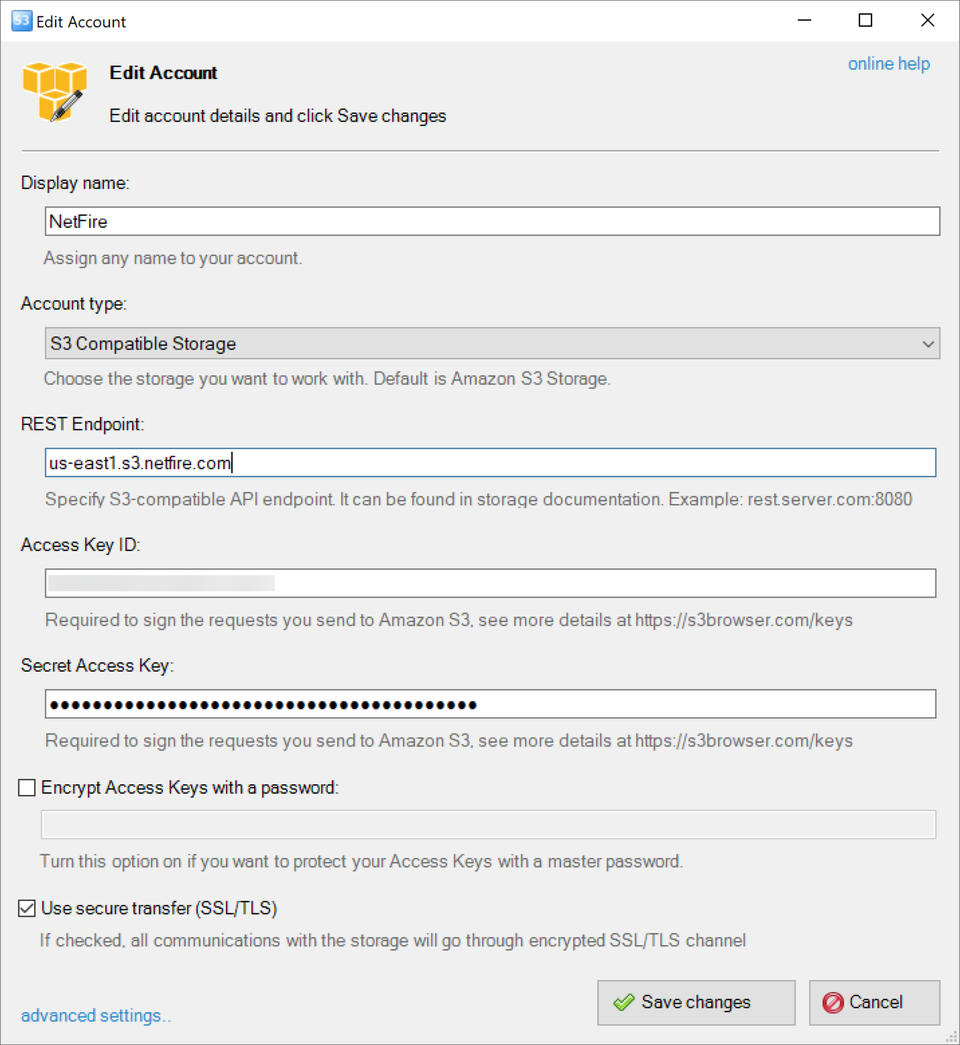

S3cmd
Details
s3cmd's website can be found at https://s3tools.org/s3cmd
It is pure Python, so while it does require a Python interpreter to be installed it can be used like a regular program. Some Linux distributions even bundle it as a system-installable executable in their repositories.
Platforms
- Windows
- macOS
- Linux
Supported NetFire Cloud Storage Protocols
- S3
Pricing/Licensing
s3cmd is F/LOSS (Free/Libre Open Source Software) (GPLv2 license), meaning their source code is publicly available. They offer no paid version.
Notable Features
- Probably the single most common/popular S3 client
- Provides very low-level access to S3 operations
- Supports the entire S3 specification
- Excellent for scripted usage
Disadvantages
- While there is a configuration bootstrapper (
s3cmd --configure), it's pretty barebones - Not updated frequently, so may be slow to incorporate support for new S3 features in the future
Screenshots
N/A; CLI
s3fs
Details
s3fs' website can be found at https://github.com/s3fs-fuse/s3fs-fuse
It is frequently referred to as "s3fs-fuse" to differentiate it from the completely unrelated Python library of the same name.
Like Mountain Duck and Rclone, it allows you to interact with remote Cloud Storage buckets/containers as if they were downloaded locally and residing on a local disk, but are not actually downloaded. Unlike other clients, this is the sole purpose/functionality of this client.
Platforms
- macOS
- Linux
Supported NetFire Cloud Storage Protocols
- S3
Pricing/Licensing
s3fs is F/LOSS (Free/Libre Open Source Software) (GPLv2 license), meaning their source code is publicly available. They offer no paid version.
Notable Features
- Provides a very close mapping to POSIX filesystem behavior
Disadvantages
- A little troublesome to set up
Screenshots
N/A; CLI
WinSCP
Details
WinSCP's website can be found at https://winscp.net/
This may be a more suitable alternative to S3 Browser, as it supports additional protocols. However,
Platforms
- Windows
Supported NetFire Cloud Storage Protocols
- S3
Pricing/Licensing
WinSCP is F/LOSS (Free/Libre Open Source Software) (GPLv3 license), meaning their source code is publicly available.
If downloaded from their website and using the standalone installer, there is no charge. However, it is also available in the Microsoft Store for $ 9.99 USD. (If you are curious about this discrepancy, they offer their reasoning here.)
Notable Features
- Easy usage
Disadvantages
- S3 featureset is bare minimum; no additional S3 features like presigned URL generation is available
Screenshots